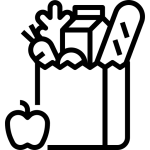For questions that aren’t answered here, please feel free to contact us.
RETURNS
Q: How do I return an item? (What is your Return Policy?)
A: Returns are never a problem. Your satisfaction is our goal. If you are not completely satisfied with an item, simply return it in its original, unused condition within 90 days* of receipt along with the original invoice and it will be refunded, replaced, or exchanged for you. (This does not include shipping or service charges, nor hazardous or drop-ship fees.)
Click here to see Return Policy. (* Some exclusions apply.)
SHIPPING
Q: Do you charge shipping?
A: There is a $6.99 service charge for all orders under $49. If you do not see “Freight Charges Apply”, or another specified additional charge on an item detail page, then there will be no extra cost for economy shipping. Click to see an explanation of Freight Charges. For more information about our shipping policies, see Shipping Information.
Q: Do you ship outside the US?
A: We currently only ship to U.S. Territories and Canada. Certain restrictions apply to some products. Shipping and freight charges to addresses in Canada or outside the continental U.S. cannot be determined until the order is packed and weighed. You will be contacted for approval of additional charges before your package is shipped. VACCINES CANNOT BE SHIPPED TO CANADA.
Q: Why am I being charged for Next Day Air on my order?
A: For vaccine/biological orders that are expected to take longer to ship than 2 days (from Dothan, AL), we strongly recommend Next Day shipping. You may opt to have your order shipped regular Ground, but neither TSS nor the manufacturer can guarantee the viability of the product.
All vaccine orders default to Next Day Air. Changing shipping method could result in vaccines arriving warm.
ALL VACCINES/BIOLOGICALS ARE NON-RETURNABLE AND NON-REFUNDABLE!
Q: What is Economy/Standard Shipping?
A: The default shipping option for non-biological to a residential address within the contiguous US (henceforth known as Economy) will include a $6.99 service charge (waived on orders $49+). Orders shipped Economy will be sent the most economical method (which may include UPS SurePost – explained below – or other non-tracking carrier services). However, for an upcharge of $4.99, you may have your package(s) sent UPS Ground (or another preferred carrier) all the way to your door. We still offer and recommend Express shipping (UPS) for vaccines and biologicals only (with an upcharge). See Shipping Information for more information. Vaccines cannot be shipped Economy! If you decline air (2nd Day or Next Day), your vaccine(s) will be shipped Standard (usually UPS Ground) and a $4.99 charge will be added. If your order includes vaccines and non-vaccine items, all non-biological items will be shipped Economy or Standard based on your choice. We do not offer expedited (air) shipping on non-biological items (online) at this time. (You may call for a quote on express shipping for a complete order or add a comment at checkout for a callback/email quote.)
Q: What carriers do you use?
A: We ship via several different carriers including UPS, FedEx, USPS. If Economy Shipping is chosen, packages will be sent by the least expensive method. If Standard Shipping is chosen, packages may be sent by a preferred carrier of your choosing. (If you do not specify, it is usually UPS.) Expedited Shipping (Next Day or Second Day) is generally by UPS.
Q: What does “FREIGHT CHARGES APPLY” mean?
A: Freight charges or “FOB” is a charge that carriers levy for overweight or over-sized items. It is listed in lbs but is based on “dimensional weight” and can be figured using your “Ship TO” zip code and the freight chart found here.
Q: What is FOB?
A: FOB stands for “Freight on Board”. Please see above for more information.
Q: Can I ship COD when I order online?
A: COD is not available online at this time. You can still call 1-512-955-8748 and place a COD order.
Q: I paid for Next Day (or Second Day) shipping but only my vaccines arrived. Why?
A: We have a special arrangement with the carrier that allows us to ship vaccines and biologicals Next Day or Second Day at a fixed flat rate. This only applies to vaccines and biologicals. The rest of your order will ship economy or standard (depending on your selection).
Q. What does drop-shipped mean?
A. When you see “This item is drop-shipped from the manufacturer” on a product, it means that the item is not stocked and is ordered to ship directly to you (usually via motor freight). This is done most often on heavy or large items and reduces the costs passed along to the customer (by eliminating the need to ship twice). Often there is additional freight or shipping that will not show on checkout. A quote will be e-mailed to you before the product is shipped. Drop-shipped items usually ship in approximately 5-7 days.
ORDERS
Q: Where do I find a tracking number for my order? (Can I check on my recent order online?)
A: Under “MY ACCOUNT” at the top of the page, you can access your order history and once a package has shipped, the tracking information (if applicable) should show up when you click on an order number. You should also receive a confirmation e-mail when the order ships, with that information.
Q: When are orders processed?
A: Orders are typically processed, pulled, packed, and shipped the same day as the order is placed (Monday through Friday, non-holidays). Orders placed after 3 PM (Central) will be processed the next business day. Vaccines and biologicals will not be shipped if there is a chance of them sitting over the weekend. See the Vaccine Shipping Schedule here.
Q: Can I cancel my order online?
A: Because we try to ship most orders out the same day we receive them, there is no way to cancel an order online once it has been placed. There is a brief window of time in which an order might be stopped if you call and we can locate the order. Once the order has shipped, your only recourse is to refuse the order when it is delivered or return it to us if it arrives when you are out. A refund will be processed once we receive the unopened order.
Q: Can I order online and pick up in the store?
A: Yes. Simply add a note in the “Special Instructions” box at checkout stating that you will be picking up your order in the store. Also include an estimated time the order will be picked up and the name of the person who will pick up the order. When the order is processed, tax and shipping will be adjusted to reflect a retail order (shipping will be removed and 9% sales tax added). Your order will be pulled and taken to the registers to await pick up. NO PAYPAL PAYMENTS, PLEASE! For directions to the store, click here.
For curbside pickup, pull into a numbered parking spot in front of the store and text us when you arrive at 334-326-3371.
Q: How long will my order take to get to me? (When will my order ship/arrive?)
A: Most orders ship out the same day we receive them if it is before 3 pm Central. Vaccines/Biologicals are generally held until Monday if there is any doubt that they will reach their destination before the weekend. The length of time it takes for your order to arrive is dependent on your location with respect to ours. We are located in South Alabama and the closer you are to us, the quicker your package will arrive.
Click to see a map with approximate transit times for different areas (U.S. only). See the Vaccine Shipping Schedule here.
Q: Can I use PayPal® to pay for my order online?
A: We accept PayPal for orders shipped to the continental US only. The PayPal option will not show on the checkout page until the shipping address is completed and verified. If you have an auto-fill option that fills in the shipping address, you may need to tab through the address boxes to make the PayPal option appear. Make sure that State and Country are filled. If your JavaScript is turned off, the PayPal option will not show.
Q: My item showed available/in stock but when I placed it in my cart it shows back-ordered or unavailable. Why?
A: Our inventory status records are updated overnight (every night) by our system and may change throughout the day. For example, if we have 2 of a particular item in stock when the status update runs, that product will show in stock. When you place an item in your cart, the system checks again, to make sure it is still available, so the status may change from what you saw on the product page. Back-ordered items are not charged to your credit card until they ship. (Exception: Paypal orders are for full amount.) Please be aware that back-order dates are estimated times of arrival and may change at any time. This is beyond our control and we strive to always give you the most up to date information.
Q: Will you match a competitor’s price?
A: We want your continued business so we will meet or beat most prices under most circumstances. For more information see our Satisfaction Guarantee page.
Q: I ordered an item and it says it is back ordered. When will I be charged for this order?
A: Unless you are paying with PayPal, you will not be charged until the item ships. If your order has multiple items and one (or more) item(s) is out of stock, you will be charged for the portion of the order that is shipped and the remaining portion is charged when the remaining item(s) ship. PayPal is the exception. Paypal is a one-time transaction over which we have no control and so the entire order is charged at the time of processing except orders from outside the contiguous US (lower 48) which will require extra shipping and a secondary transaction. You can always check availability of an item by calling our customer service line 1-800-533-3377 or our LiveChat operators online can help during normal business hours. If you have placed an order and an item’s expected date has come and gone, please feel free to check with us. Sometimes a manufacturer will have delays and change our ETA dates. We will happily try to assist in finding a substitute product if one is available.
Q: How do I change or stop my auto ship order?
A: Your auto ship order has sensitive personal information saved where only you can access it. If you need to make a change, or stop an auto ship order, click on “My Account” at the top of the webpage (if you’re logged in, it should show your name). Once your account information page is showing, scroll down until you see “Auto Ship Orders”. Here you can click Edit or Delete the auto ship. Clicking Edit will open a page that will allow you to rename the Auto Ship Order, change how often you receive the order, edit the next ship date, change your shipping method, edit the address, or add/edit a payment method. To add an item to an existing auto ship order, just go to the product page and click on the “Add to Existing Auto Order”.
Q: How do I find a coupon or discount code?
A: TSS offers coupon or discount codes several times during the year. Most of these coupon codes are only good for a week or less. When we have an active code available, it will always be right at the top of our page where our “Free Shipping” message normally lives. We do this because it shows on every page and we want to be sure our customers see it. We also send out an email at the beginning and again on the last day for most coupons. Most of the time it is also posted on our social accounts. You should never have to look on a coupon site to find a Sale Source coupon. If we have one, we will share it with our customers.
Q: How do I apply my tax exempt status?
A: To remove a tax from an order and apply tax exempt status, please email taxexempt@thesalesource.com or give us a call 1-512-955-8748
ACCOUNT
Q: How do I create an online account?
A: To create an online account, click on the link that says “MY ACCOUNT.” or “Log In” at the top of any page; from there, you can create a new account using the link provided. However, you do not need to register to place an order. * (PLEASE NOTE: IF YOU ARE NOT REGISTERED AND LOGGED IN, YOU WILL NOT BE ABLE TO SEE YOUR ORDER IN YOUR ORDER HISTORY!) Continue adding items to your cart until you are ready to checkout, then you will be prompted for necessary billing, shipping, and payment information. (You will also be given an opportunity to register here if you are not logged in.) When creating a new account please use a password that is 7 characters or more.
Q: Can I change my e-mail address in “MY ACCOUNT”?
A: Your e-mail address is used as the unique identifier for your account. Once it is linked to your account we are unable to change it. If you have any questions, please contact us by e-mail at customerservice@thesalesource.com or through our LiveChat Service online, or by phone 1-512-955-8748.
Q: I had an account on the old site, why can’t I log in on the new one?
A: There are actually a couple of possibilities. First, try clicking “Forgot Your Password”. An e-mail should arrive shortly with a new password. If you do not receive a new password by e-mail within a half an hour, you should “Create a New Account”. When the customer data was transferred from the old site to the new site, if the password did not meet the new security criteria (7 or more characters) the password was not saved. If any “Required” field in the customer data record was blank, the account was not transferred. This was all done in an effort to make as smooth and secure a transition as possible.
Q: I forgot my password and can’t log in, what should I do?
A: Click on the link that says “Forgot Your Password” on the login page. You should receive an email within a few minutes but it could take as much as an hour if traffic is heavy or your connection is slow. The email will have a link that allows you to reset your password but that is only good for a single use. Only click “Forgot Your Password” once as each click will tell the system to generate a new email (with a new link) and make the previous link null and void.
SITE
Q: Is your online Customer Service Representative a real person?
A: Yes, we are doing our best to bring you the fastest and most reliable customer service on the web. All of our Online Customer Service Representatives are real people. During regular business hours, you can “chat” (like a private instant message) with a live person without ever leaving our site. If you are shopping after hours, the LiveChat/LivePerson link will open an email type form for you to describe your problem and the first available person will get back to you during business hours.
Q: How do I get to the Equine or Livestock section?
A: The new TSS Website is fully integrated and can be shopped as one site for all animals, or if you prefer, you can search or shop by animal preference. Looking at the top of most pages, you should see just below our name and the search box, a name of the most common animals – DOG | CAT | HORSE | CATTLE | etc. Also our search bar can now be used to search the entire site or just those results that apply to the animal you choose.
Q: Your new site looks strange. Where are the products and categories?
A: Our new site functions and displays best on IE9 (Internet Explorer version 9) or later. It also functions and displays fine on most versions of Firefox, Chrome, Opera, and Safari. The new site is a responsive design which is meant to adapt to tablets and mobile devices as well (most iOS and Android versions). If you are having trouble, please contact us and let us know what trouble you’re having and what device and browser you’re using so that we can address it as promptly as possible.
Q: How do I view my shopping cart?
A: At the top of every page, to the right of the search box, you should always see a big button labeled CART. If you have any items in your cart this will show the number of items in parenthesis.
Q: Where can I enter (or how can I apply) a promo code or a gift card?
A: You can use a promo code right in your Cart or from the Checkout page (Step 3). When you add an item to your cart a pop-up window will appear with choices to Check Out, Continue Shopping, or View Shopping Cart. Should you click “Check Out”, you will be prompted to Check Out As A Guest, Sign In, or Create An Account. Your next step should be the Address page, where you can add or choose both a shipping and billing address. This is followed by Shipping Options on the next page (Economy, Standard, etc.). The next and final page should allow Payment Options including “Use a gift card” or “Use a promo code” (at the top). Clicking either of these will open a dialogue box, allowing you the chance to enter the card number or promo code. Click here to see an example of Checkout Page with Gift Card/Promo Code options.
If you are using a desktop, you may click on View Shopping Cart instead of Check Out and there will be an option to add a promo code on the right hand side of the screen, below the Cart Summary totals. Click here to see example of a Cart Page with Promo Code option. If you are shopping from a mobile device, you will need to follow the above directions to the Payment Method window. NOTE: Promo codes are generally one-time use only, however exceptions sometimes apply.
Q: How long will items stay in my shopping cart?
A:Once you place an item in your cart, it should remain there until you either remove the item, close the order (make payment) or the item goes out of stock.
Q: How can I be sure that your site is secure?
A: You can be assured that our site is secure by several means. Take a look at the address bar (where it shows https://thesalesource.com) and note that the address begins with “https:” instead of “http:” which indicates a secure site. Also, depending on your browser, again looking at the address bar, you should see a closed lock icon. In some cases your address bar (or part of it) may even be a different color than on regular “http” sites. All of these are signs that we have taken every precaution to protect you and your information. Please be aware that asking you to log in again before adding personal information at checkout, is another indication of our diligence in protecting your identity and personal information.
Q: How do I unsubscribe from e-mails?
A: Every marketing/promotional e-mail that we send has a safe unsubscribe link at the bottom. You may also use the “Update Email Preferences” link on the email to change which e-mails you receive or click on “My Account” at the top of our webpage (if you are logged in). We make every effort to comply with the CAN-SPAM act of 2003 and long before that, TSS only sent e-mails to those who actively subscribed.
WISH LIST
Q: I added something to my wish list, but how do I find it again?
A: Your wish list can be accessed easily at any time by signing in and clicking on My Account at the top of the page. Once you get to the “My Account” page you will see several different sections of information, each of which can be edited. Towards the bottom of this page, you should find your wish list if it has been created. (You can create a wish list by simply clicking “Add to Wish List” from any product page.)
Q: How do I find my friend’s wish list?
A: You can search for your friend’s wish list (if it is public) by clicking “Find a Wish List” at the bottom of any page under “Shop With Us”.
Q: What does “Privacy Setting” mean under “My Wish List”?
A: The privacy settings for a wish list allow you to control whether you want others to see it. Some users create a wish list as a “shop later” list and for this you might choose “Private”. If your wish list is used like a gift registry, you can choose between “Public” where anyone can find you by name or email, and “Shared” which allows only those with whom you shared a specific link to your list to find it.
Q: What is “Unpurchased Items” and “Purchased Items” on a wish list?
A: This allows a person to see what was on a wish list but has been purchased or to only see the items that have yet to be purchased (unpurchased).
GENERAL
Q: Where are you located?
A: All orders are filled from our 120,000 square foot warehouse located in Dothan, Alabama.
Q: Do you have a veterinarian on staff?
A: No. We are a supplier of non-prescription medicines and animal-related products. We do not keep a vet on staff. Dr. TSS held a doctorate degree in animal nutrition and some people may have been confused about this. Dr TSS was very knowledgeable about many animals and conditions and we still try to keep a variety of specialists with a similar wealth of knowledge for many animals available for questions at all times. However, we never dispense medical advice or extra-label advice. No employee of TSS, Inc. is allowed to give direction on usage that is against labeling efforts of a manufacturer. None of our advice is ever meant to supplant or supersede the medical advice of a veterinarian.
Q: Does TSS carry/sell prescription products?
A: No. TSS only carries products for basic health care. If you need a product that requires a prescription, please see your local veterinarian. Even with a valid prescription, TSS has no access to prescription drugs and can not fill a prescription.
Q: What does a crossed out price mean?
A: When you see a crossed out price on a product page, this indicates one of two things usually, (1) that we have lowered the price from a previously higher price, or (2) that our selling price is below MSRP (the manufacturer’s suggested retail price). In either case, we always strive to offer the best price and value that we can.
Q: Why is my state/province “Restricted”? What does that mean?
A: Your state can be restricted for a couple of reasons. If your state is listed as a restricted state, a state law is in place prohibiting the shipment of the product to the state. State laws often change so this list cannot be considered complete. If the product is a vaccine, some state and local laws require vaccines to be administered by a licensed vet only, and make it illegal for you to vaccinate your own animal or refuse to recognize the vaccination if you do it yourself. Before ordering vaccines, investigate your local laws and regulations. If you are outside the U.S., your area may be restricted for vaccines or biological items because of the amount of time it takes for packages to be delivered. Please note whether restrictions apply to your shipping addresses.
Q: How can I get a Sale Source Catalog?
A: To request a FREE catalog, click on the “Request A Catalog” link near the bottom of most pages or call 1-512-955-8748
Q: How do I find/order items from your printed catalogs?
A: To find items in our online store, you can search by catalog number, by product name, or by keyword. To search by item number, refer to one of our printed catalogs and locate the four or five digit code listed below any product description. To find the item, enter the number in the search box on the top of the page. To search by keyword, simply enter the keyword you wish to search for. If you are using multiple keywords, we recommend you use “&” or “and” to separate them. This will narrow the results of your search to a more manageable number. If you know the product name, you can also enter the specific name of the product you are looking for. You may also order a product by item number instantly by clicking on the “Catalog Quick Order” link at the very top of the page.
Q: What does “Hazardous Charges Apply” mean?
A: Some items have Hazardous Shipping fees for delivery. This is a charge levied by the carrier for transporting hazardous materials. The charge is usually a flat rate amount (usually $25.00) per item delivered or sometimes per two items delivered. Sometimes, the total you see on your order will be a little different than that of the correct price. If the correct price is lower, we will honor the lower price. If the correct price is higher, you will be given the price you saw on your internet bill. Hazardous items require a signature for delivery.
The Sale Source tries to maintain current and accurate information here at all times, however, the website is an ever-changing landscape. If you have a question that is not addressed here, please feel free to call or use our LiveChat function to chat with one of our friendly staff. They will be happy to help you. Our aim is to provide the best customer experience possible, so if you have a suggestion for a question to be added here, please let us know.